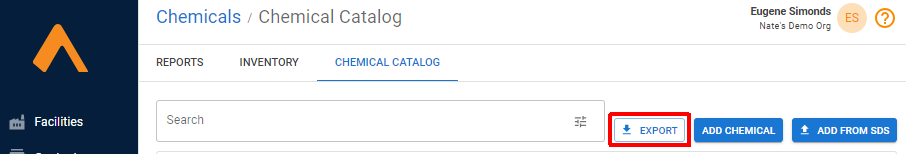Manage the chemical catalog in bulk
Encamp allows you to export your organization's chemical catalog data to an Excel spreadsheet. This functionality is useful for various purposes, such as analyzing chemical data, identifying gaps in information, and potentially preparing for bulk updates.
Many customers use this functionality to prepare for annual reporting cycles by identifying any chemicals that may need updated information.
Steps to Export Chemical Catalog Data
Navigate to the Chemical Catalog:
Click Chemicals in the navigation menu
Select Chemical Catalog from the top tabs
Click the Export button.
An Excel spreadsheet containing your organization's chemical catalog data will automatically download.
Understanding the Exported Spreadsheet
The exported Excel spreadsheet consists of three tabs:
Chemicals Tab: This tab contains high-level details about each chemical in your catalog. Each row represents a single chemical, and the columns correspond to various attributes and information fields associated with the chemicals.
Components Tab: This tab contains information about mixture components for any chemicals that are classified as mixtures. The Chemical ID field in the Chemicals tab can be used to connect the components listed in this tab with their corresponding chemical.
State Fields Tab: This tab contains the answers to any product-specific state fields, which are additional data points required by specific states for regulatory reporting.
Note on Bulk Updates
Currently, importing data in bulk is not available as a self-service feature. If you need to make bulk edits to your chemical catalog, please reach out to Encamp support or your Customer Solutions Manager for assistance.