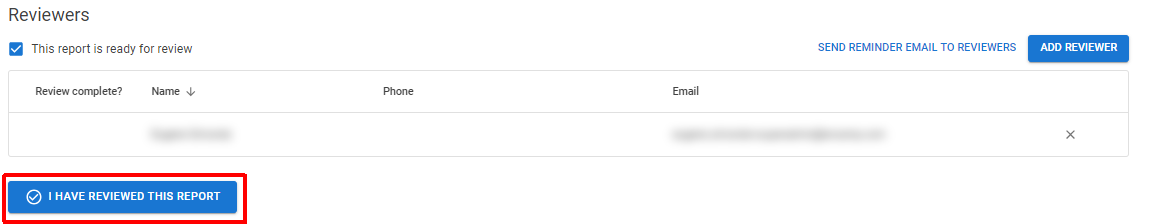Review a Tier II report
Edited
If you have been assigned as a reviewer for a Tier II report, this article explains how to complete your review in Encamp.
If you find issues that need correction, communicate these to the report assignee before marking the review as complete.
Note that reports can still be submitted without all reviews being complete.
Completing Your Review
You will receive an email notification when a report is marked by a user as ready for your review.
Click the link provided in the email to access the report directly.
Carefully review all sections of the report for accuracy and completeness.
Once satisfied, scroll to the Review section of the report.
Click the I HAVE REVIEWED THIS REPORT button to mark your review as complete.