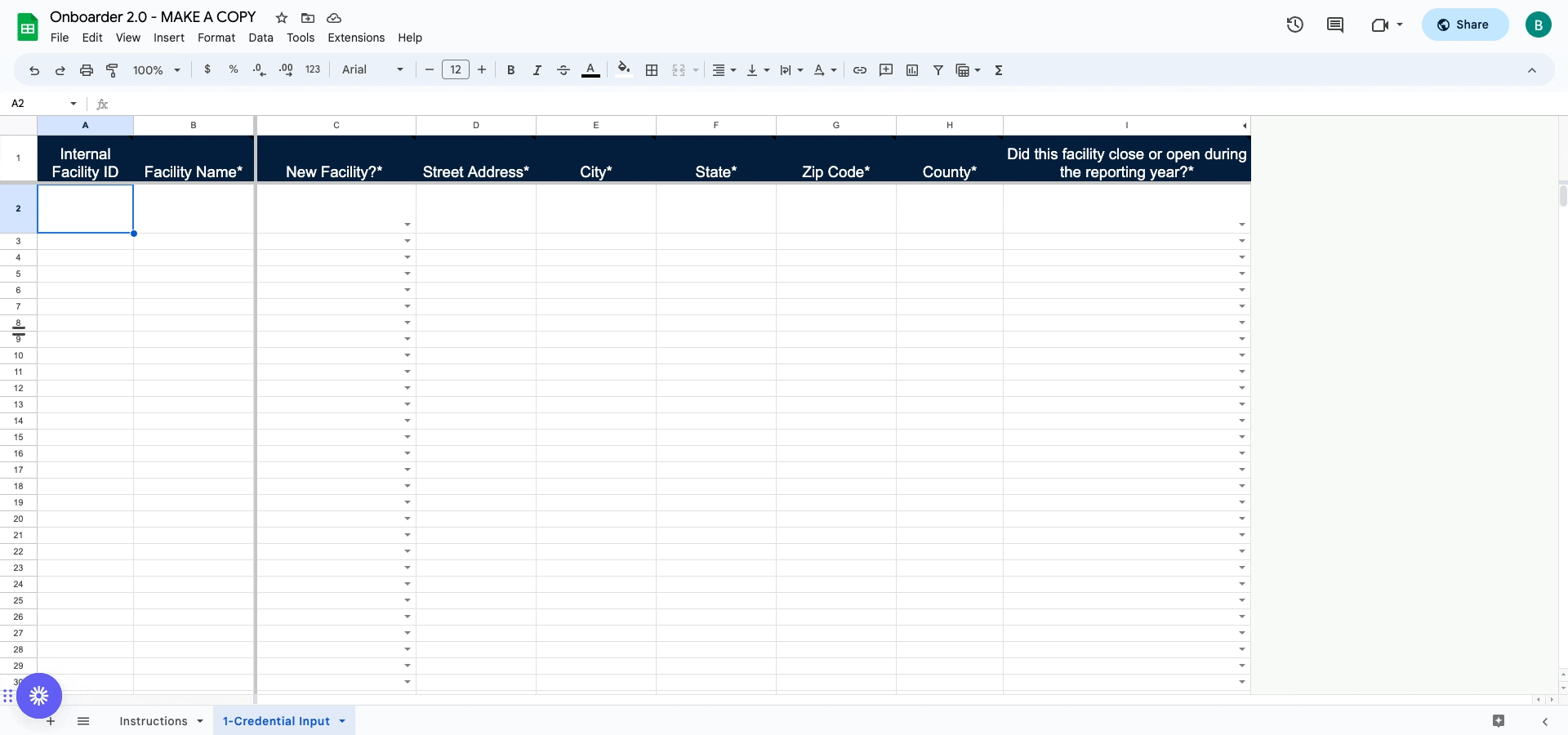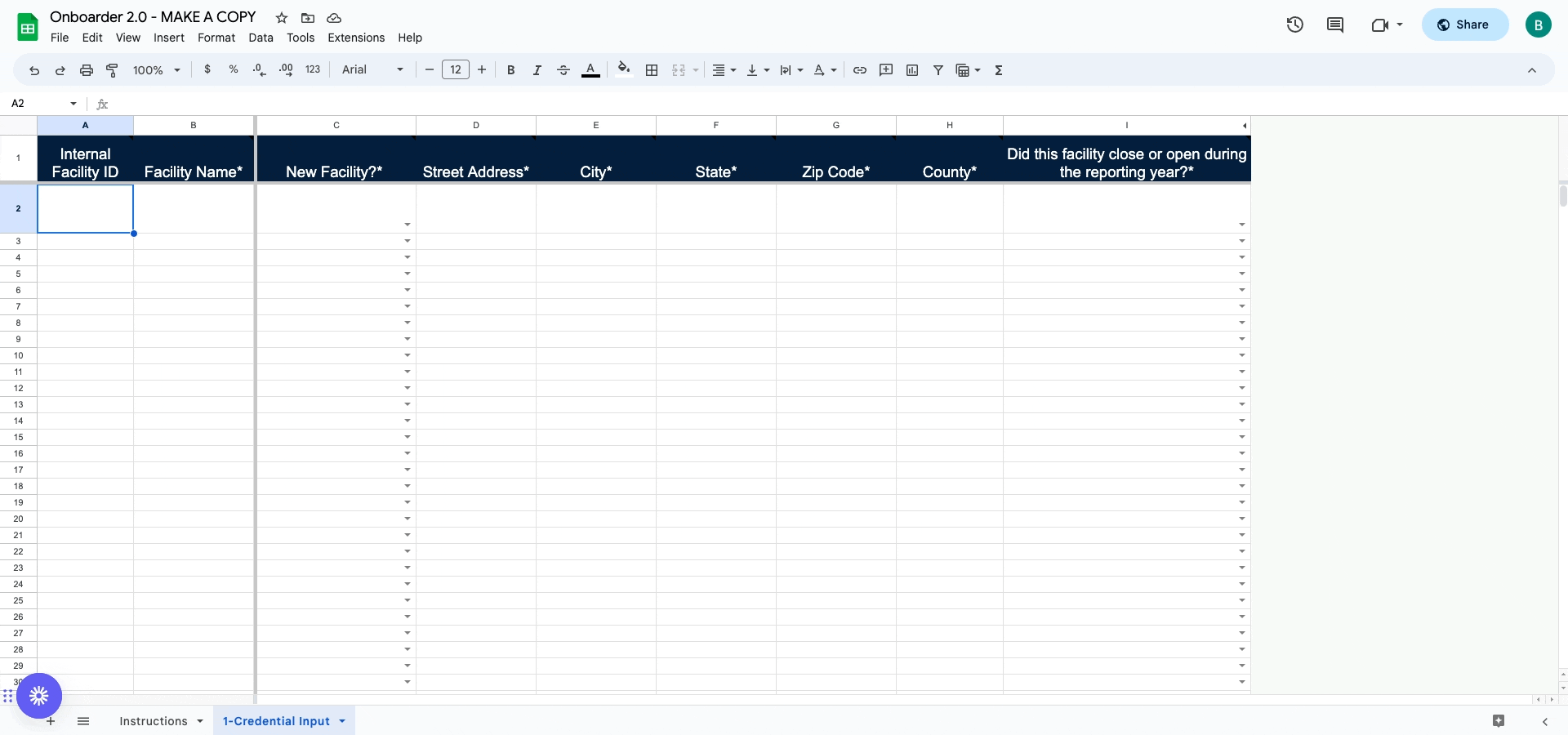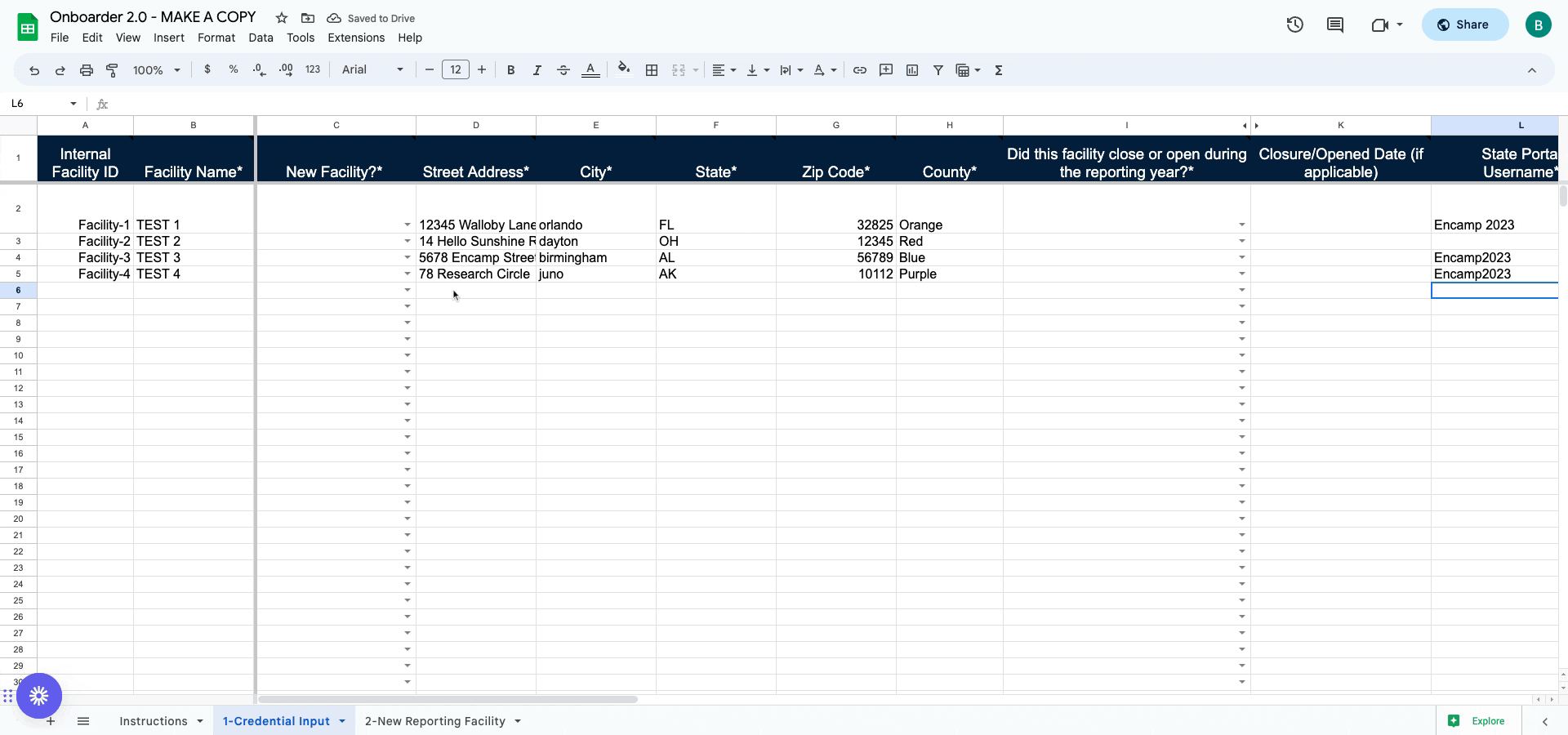Getting Started
Welcome to Encamp!
Designed by EHS professionals for their peers, our platform aims to simplify and streamline the complexities of compliance. No more juggling outdated processes or disconnected systems - Encamp centralizes your data, automates Tier II reporting, and offers a comprehensive view of your environmental compliance status across all facilities.
With Encamp, you gain control over your data. Our platform helps you efficiently manage facility-level and historical reporting data, enabling continuous monitoring and data-driven insights. We're here to support you in your compliance journey, helping you minimize risks and focus more on your crucial work. Welcome aboard!
Video Tutorial
Take a few moments to watch this tutorial where we walk you through everything you need to know to get started!
Complete the Onboarder
During the implementation process, you will be asked to complete a document known as the "Onboarder". Providing a list of your facilities and credentials will ensure all your facilities and their respective data will be successfully loaded into Encamp.
Basic Overview
Complete the information in the cells from left to right. Information can be typed in or copied and pasted directly into the spreadsheet.
Based on the information you provide, additional columns and sheet tabs will un-hide in the spreadsheet indicating that additional information is needed, and individual cells will turn red if the column requires further information for your facility. Once the necessary information is entered, the cell color will change back to white, indicating that no more data is missing. There may be a delay with the columns unhiding.
For more details on what should be entered, hover over the column headers to access the Encamp Tool Tips.
Click on each example demonstration below to enlarge it.
Let's Get Started!
Step 1 (Required): Fill out the Credential Input tab.
Each row corresponds to a unique facility. Complete columns A through I for each facility. Copying and pasting facility names and addresses is allowed.
The spreadsheet incorporates state, city, and county-specific requirements. As you enter information for each facility, columns will un-hide in the spreadsheet indicating that additional information is needed, and individual cells will turn red if the column requires further information for your facility. Please complete any red cells that appear on your sheet.
If a facility is reporting for EPCRA Tier II for the first time, please designate it as a new facility by selecting “Yes” from the drop-down menu in column C. You will then be directed to the New Reporting Facility tab to input the necessary details for this new facility. Encamp will use this information to set-up the new facility in the applicable state portal.
Below are examples of how you should enter data manually or by copying and pasting.
❗ REMINDER: Please add information one column at a time, from left to right.
Example of copying and pasting information:
Example of manually entering information:
Step 2 (Conditional): Fill out the New Reporting Facility tab (if applicable).
If a facility has never submitted a Tier II report before, please label it as "new". To do this, select "Yes" from the drop-down list in column C. Labeling a facility as new will prompt the need for additional info and setup in the relevant state portal.
This tab contains basic information for each facility. You need to complete this for any facility marked as new in the onboarding process. Once you've completed tab 1, you can proceed to tab 2. This should be filled out from left to right for each new facility, one column at a time.
For any facility marked as new, the internal facility ID, its name, and the state it resides in will automatically be transferred to the 'New Reporting Facility' tab.
As you enter information for each facility, columns will un-hide in the spreadsheet indicating that additional information is needed, and individual cells will turn red if the column requires further information for your facility. Please complete any red cells that appear on your sheet.
Example:
Step 3 (Conditional): Fill out the State Specific Information (if applicable).
If your new facility requires any state-specific conditions, the Data Solutions team will reveal the applicable state tabs and notify you.
There are 22 states that require some extra state-specific details. If any of your facilities are located within these states, they'll be added to their own state tabs. These tabs will become visible for you to complete once you've wrapped up both tabs 1 and 2.
All of the visible columns in each state tab are required. Please complete these tabs entirely.
Please reach-out to the Data Solutions team at data@encamp.com with any questions, comments, or concerns related to your onboarding experience.