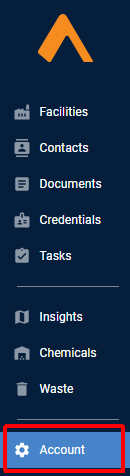Manage your organization's users
Encamp allows Super Admins to manage user access and permissions within the organization. From the Users page, you can control which facilities users have access to, send invitations to new users, and deactivate accounts of people who may no longer be part of your organization.
Note: This page is only available to users with the Super Admin role. To learn more about roles and permissions, please click here.
The Users Table
The Users table is accessed by clicking on Account in the left-hand navigation.
It provides an overview of all users in your organization, with the following columns:
Name: The user's name
Email: The user's email address
Facilities: The facilities the user has access to
Role: The assigned role of the user
Status: The user's status (Active, Inactive, or Invite Sent)
Adding a User
To add a new user to your organization:
Navigate to the Account page.
Click the Add User button.
Enter the user's email address, first name, and last name.
Select the appropriate role for the user.
For Encamp Facility User or EHS Field User roles, you will be prompted to select the facilities they will have access to. Click the checkbox next to all relevant facilities, then click Save.
An email will be sent to the user with a temporary password. Their status will change from "Invite Sent" to "Active" once they log in and set their password.
Deactivating a User
To deactivate a user's account:
Find the user using the search bar.
Click on the row corresponding to the user or the edit button.
Change the user's status to "Deactivated".
Click Save.
Editing a User
To edit a user's information, such as their role or name:
Find the user using the search bar.
Click on the edit button on the row corresponding to the user.
Edit the desired information.
Click Save.
Note: You cannot edit a user's email address once their account has been created. If an email address needs to be changed, you must create a new user account.