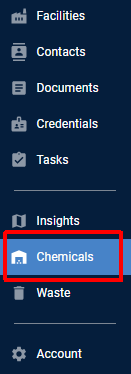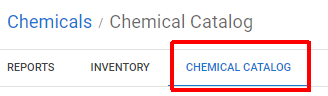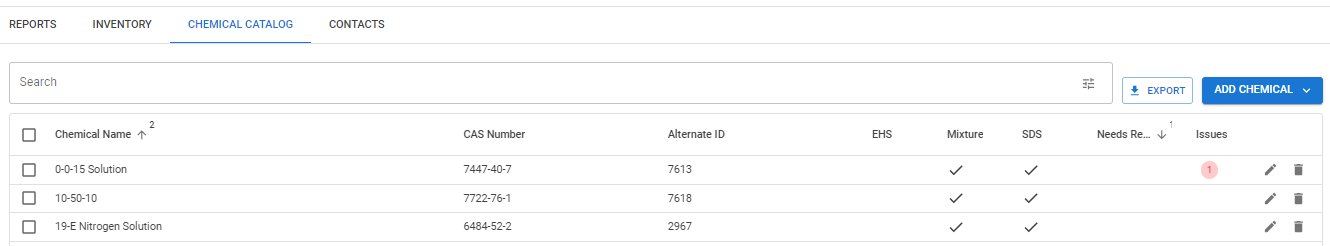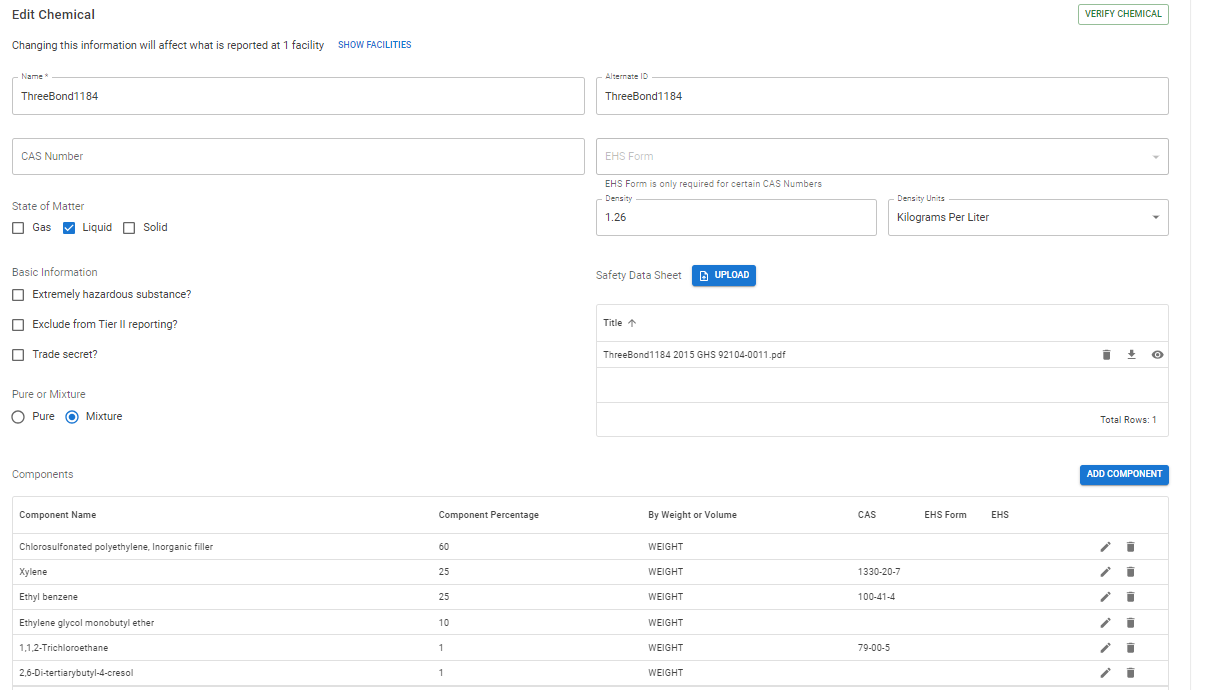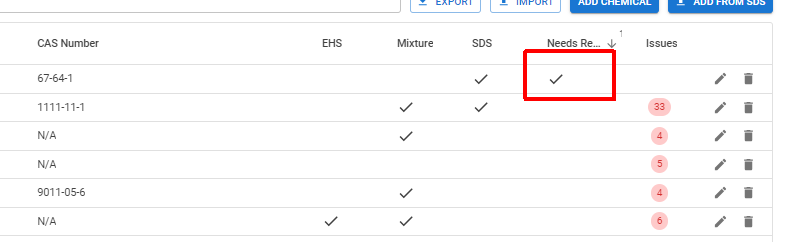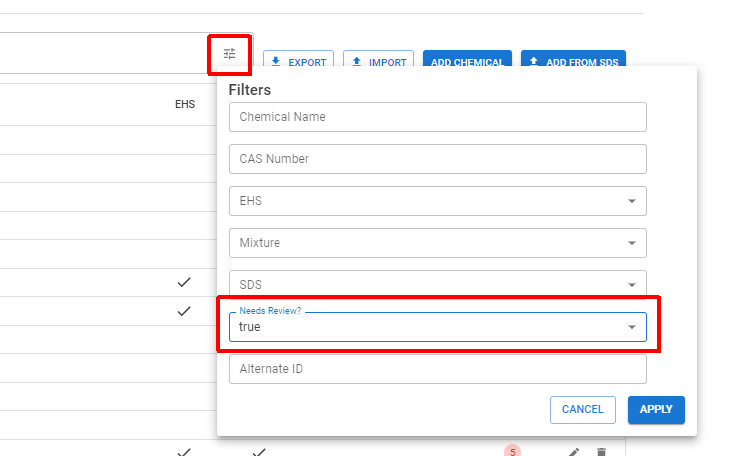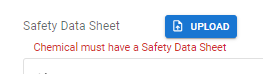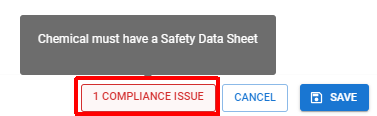Manage your organization's chemical catalog
The Chemical Catalog serves as the central source of truth for all chemicals in your organization. When Encamp files your reports, it draws necessary details from this catalog, ensuring consistent reporting across all your facilities and states. By maintaining an accurate and up-to-date Chemical Catalog, you streamline your compliance process and reduce the risk of reporting errors.
Note: While the Chemical Catalog manages organization-wide chemical information, facility-specific details like on-site quantities are handled within individual facility reports.
Video Demonstration
Accessing the Chemical Catalog
Note: The Chemical Catalog is not available to users with the EHS Field User role. (Learn about roles and permissions)
Chemical Catalog Layout
By default, the Chemical Catalog displays the following columns:
Chemical Name: Name of the chemical as it will appear on reports.
CAS Number: If specified, the Chemical Abstract Service number of the chemical.
Alternate ID: An internal, alternate identifier for the chemical. This value is not used in any reporting but can be useful for creating a link between Encamp and another internal system.
EHS: Indication of whether the chemical is an Extremely Hazardous Substance.
Mixture: Indication of whether the chemical is a mixture.
SDS: Indication of whether or not a Safety Data Sheet has been uploaded for the chemical.
Needs Review?: For chemicals that were added using the Add From SDS functionality, an indication of whether or not the chemical has been reviewed.
Issues: The number of outstanding Compliance Issues associated with the chemical.
Viewing and Editing Chemicals
Use the search bar or filters to locate the chemical you want to view or edit
Click on the chemical name to open its details page. Click here for a detailed explanation of the fields that appear.
If editing the chemical, make any necessary changes and click Save. If the chemical is associated with one or more facilities, you will be asked to confirm the changes.
Note: Making changes to a chemical will automatically affect all unfiled and future reports that contain that chemical. Any reports already submitted will be unaffected.
Adding a Chemical
Chemicals can be added to the Chemical Catalog by manual data entry or by uploading a Safety Data Sheet (SDS). When uploading an SDS, the relevant information is automatically extracted into the appropriate fields in Encamp and the SDS is associated with the chemical and available for use with report submissions.
Adding a Chemical Manually
In the Chemical Catalog, click Add Chemical
Input details about the chemical you are adding. See the Chemical Field Explanations section for additional information on each of the fields.
At a minimum, name must be added before the chemical can be created.
Optionally resolve any Compliance Issues that are flagged.
Click Save to add the chemical to your catalog
Adding a Chemical from an SDS
In the Chemical Catalog, click Add from SDS
Select your SDS file
Click Upload
NOTE: The SDS extraction process may take a few moments.
Once the extraction is complete, a green check mark will appear and the chemical will be added to the catalog.
Review a Chemical Added by SDS
Chemicals successfully added via the Add from SDS functionality will appear in the Chemical Catalog with a check mark in the Needs Review column. While the chemical can still be used in reports without being reviewed, this flagging encourages a manual check of the extracted information to ensure it is accurate.
To view all chemicals that are in a Needs Review state, use the filters in the search bar to select True for Needs Review.
To review a chemical and remove the Needs Review flag, it just needs to be viewed, optionally edited, then saved.
Compliance Issues for Chemicals
When adding or editing a chemical, you may encounter Compliance Issues, which represent any data deficiencies that need to be addressed. The Compliance Issues reflect the summation of all requirements for the jurisdictions that the chemical is being reported in. The more facilities that the chemical is being used in, the more data requirements are likely to be imposed on the chemical.
Unresolved Compliance Issues can be viewed either underneath the associated field
or summarized by clicking the Compliance Issues button at the bottom of the screen.
Note: These do not need to be addressed immediately, but must be resolved prior to the submission of any report that contains that chemical.
Chemical Field Explanations
Below is a discussion of how to complete individual fields within the Edit Chemical screen.
Name
The name of the chemical as it will appear on the Tier II report. This should typically match the chemical name on the Safety Data Sheet (SDS).
Alternate ID
An optional identifier that can be used for internal purposes and does not appear on reports.
CAS Number
The Chemical Abstracts Service (CAS) Registry Number is a unique identifier for chemical substances, intended to make it easier to identify specific chemicals regardless of the naming convention used.
For Pure chemicals, this should be available and typically found in Section 1 or Section 3 of the SDS.
For Mixtures, a CAS number may not be available. In these cases, it is acceptable to put N/A or the CAS number of the chemical constituent in the highest concentration.
EHS Form
For certain Extremely Hazardous Substances (EHS) that have multiple Threshold Planning Quantities (TPQ), an indication of the form or state it is stored in. This field is disabled for chemicals that are not in the list of EHS that have more than one TPQ. Read Understanding EHSs with Multiple TPQs to learn more.
State(s) of matter
The physical state of matter that the chemical is typically in under normal storage conditions. If a substance can exist in more than one state under the conditions at your facility (e.g., a substance might be stored as a liquid but could readily evaporate into a gas), then select the state that the chemical is most commonly in or the state that would be most significant in terms of emergency response.
Density
The mass of the chemical per unit of volume. Density is typically measured in units such as pounds per gallon (lb/gal) and can commonly be found in Section 9 of the SDS.
If you do not see Density explicitly provided in the SDS, but you do see a term such as Specific Gravity or Relative Density, the density can still be calculated. Those terms provide the ratio of the chemical’s density to water (8.34 lb/gal). See the example below to calculate the density for a chemical with a Specific Gravity of 0.8.
Specific Gravity of Chemical = 0.8 Density of Water = 8.34 lb/gal Density of Chemical = (0.8) x (8.34 lb/gal) = 6.67 lb/gal
Extremely Hazardous Substance?
Determination of whether the chemical in question is classified as an "Extremely Hazardous Substance" (EHS) as defined by the EPA. The list of EHSs can be found in Appendix A of 40 CFR part 355. You should answer Yes only if either of the following is true:
The product is Pure and the chemical is included in the list of EHSs
The product is a Mixture and any chemical in a concentration greater than 1% (by weight) is included in the list of EHSs.
Exclude from Tier II reporting?
If this box is checked, then this product will not be included on any Tier II reports, even when it is associated with the facility and over reporting thresholds.
Trade Secret?
Whether the specific composition or formulation of the chemical product is considered a trade secret by the company. Note that for a product to be classified a trade secret under EPCRA, a trade secret exemption must have been filed with and accepted by the EPA.
If you consider the product a trade secret, but documentation has not been filed with EPA, this question should still be answered No.
Pure or a Mixture?
Pertains to the chemical composition of the substance you are reporting. A Pure substance consists of only one chemical compound. A Mixture is composed of two or more different components that are mixed but not chemically combined.
If a product is a Mixture, then you will be prompted to add information about the mixture components. This information can typically be found in Section 3 of the SDS.
Safety Data Sheet(s)
A Safety Data Sheet (SDS) is a document that contains information about the properties of a particular hazardous substance, as well as important safety information for workers who might handle the substance and for emergency responders who might need to address spills or exposures.
An SDS that is uploaded within the product catalog will be submitted as an attachment when the report is filed.
Components
For Mixtures only, a list of all the components that make up the chemical. Chemical mixtures that are not designated as an EHS (see the Extremely hazardous substance? question) are not required to have the components listed; however, mixtures that are designated as an EHS must contain at least one component that has the CAS number of an EHS.
Hazards
The physical and health hazards associated with that specific chemical. The hazards are based on the Globally Harmonized System of Classification and Labelling of Chemicals and should be identified using the information in the SDS (typically Section 2).
Manufacturer/Supplier
The company that produced the chemical or is responsible for distributing it. This is information that can typically be found on the SDS. While this information won't be used on any external reporting, it may be helpful for internal chemical management and tracking.
Recommended Use
The intended or advised applications for the chemical product. This is information that can typically be found on the SDS. While this information won't be used on any external reporting, it may be helpful for internal chemical management and tracking.
Version
The iteration of the SDS used to make this entry in the chemical catalog. As information about a chemical may be updated over time, the version helps ensure you're referencing the most current data. While this information won't be used on any external reporting, it may be helpful for internal chemical management and tracking.
Revision Date
The date when the SDS was last reviewed and updated. While this information won't be used on any external reporting, it may be helpful for internal chemical management and tracking.
State Specific Hazards
Both Nevada and Oregon require additional hazard information about the chemicals reported in their states. This section will only appear if the chemical is associated with a facility in one of those states.
Learn more about the Nevada hazards as well as the Oregon hazards.
State Specific Fields
Additional chemical information that states may request beyond federal requirements.
Due to the variability of state requirements, regulatory guidance on each field is not provided within the Knowledge Base. Instead, most state information fields will have an associated tooltip denoted by a question mark. Hover over the tooltip to access guidance on completing the field