Overview
Learn how Encamp’s facility management system organizes your environmental data.
Environmental data in Encamp is primarily organized around Facilities. These facilities can incorporate Contacts, Reports, Tasks, and Records. The centralized hub for managing these details is the Facility Profile. Any updates made in the Facility Profile are universally reflected across Encamp, including in all associated reports.
Understanding the Facilities Screen
The Facilities page provides an at-a-glance overview of all facilities linked to your organization in the Encamp system.
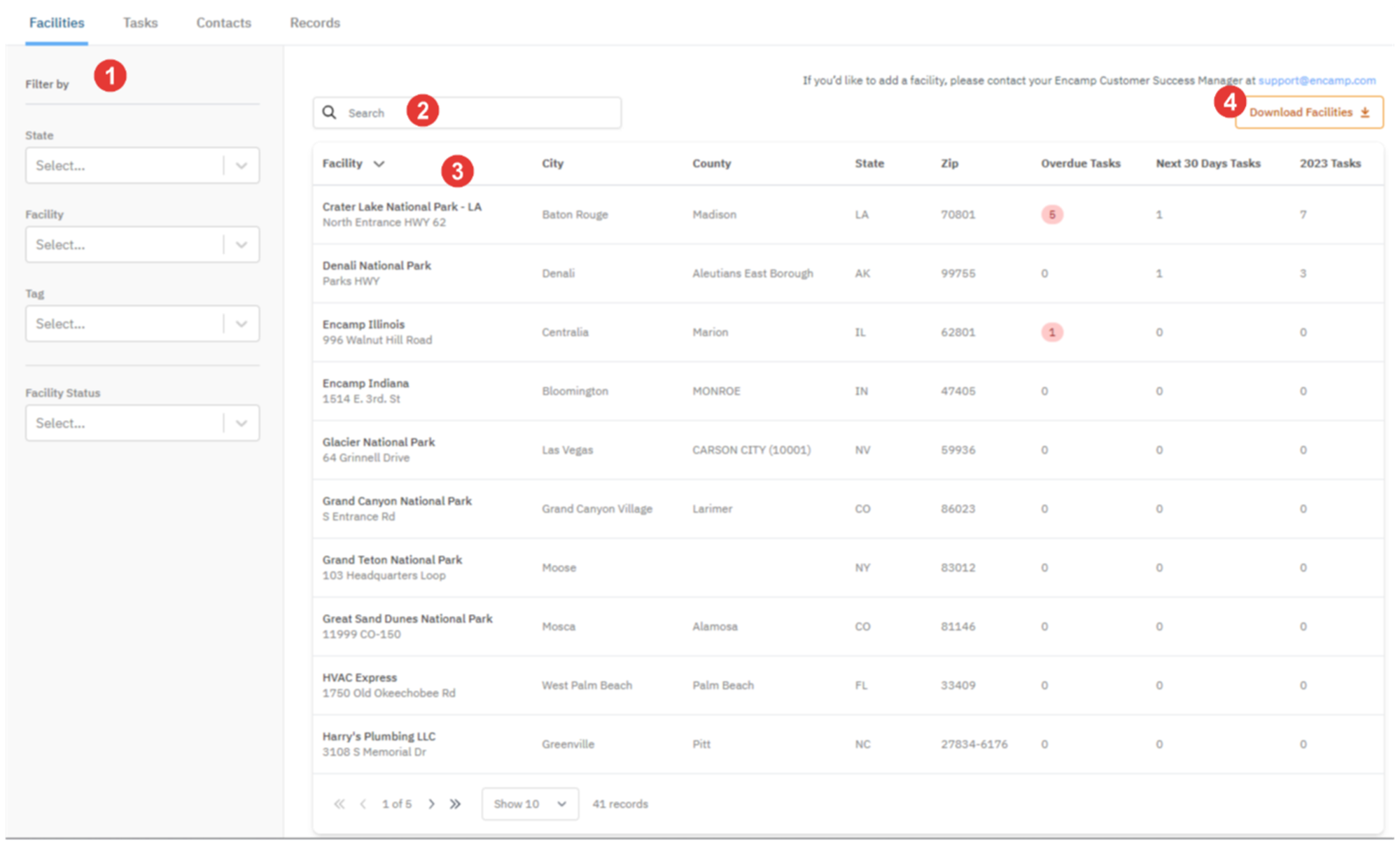
1. Filters: Filter by any combination of the following:
- State: The state that the facility is located in. More than one can be selected.
- Facility: The name of the facility. More than one can be selected.
- Tag: The environmental media associated with the facility. More than one can be selected.
2. Search Bar: Search by facility name.
3. Facilities Table: View or sort by any of the following:
- Facility Name: The name of the facility as it will appear on reports.
- City, County, State, Zip: The physical location of the facility.
- Overdue Tasks: The number of outstanding Tasks where the due date has passed.
- Next 30 Days Tasks: The number of Tasks with a due date in the next 30 days.
- 2023 Tasks: The number of Tasks scheduled for the year.
4. Download Facilities: Export a list of facilities with all of their details, including details that have been added to the Facility Profile.
Facilities and Permissions
The table below shows how an account’s user role may affect what facilities they can view.
User Role | Capabilities |
Super Admin | View and edit all facilities |
All Facilities User | View and edit all facilities |
Facility User | View and edit only facilities assigned to them by Super Admin |
EHS Field User | View and edit only facilities assigned to them by Super Admin |
Last updated on June 15, 2023