Overview
Explore how the Tasks feature streamlines environmental compliance obligations.
The Tasks feature in Encamp is designed to help organizations manage a variety of environmental, health, and safety obligations crucial for maintaining a compliant facility. Such obligations can include inspections, reporting, permit renewals, and many more.
Every task is fully customizable; it can be a one-time or recurring task, have a designated assignee (the "Responsible person"), and optionally have a "Watcher" who gets notified about the task's progress. A task can also have associated records, such as a completed inspection form. To ensure tasks are completed timely, you can set one or more reminders for incomplete tasks.
Navigating the Tasks Page
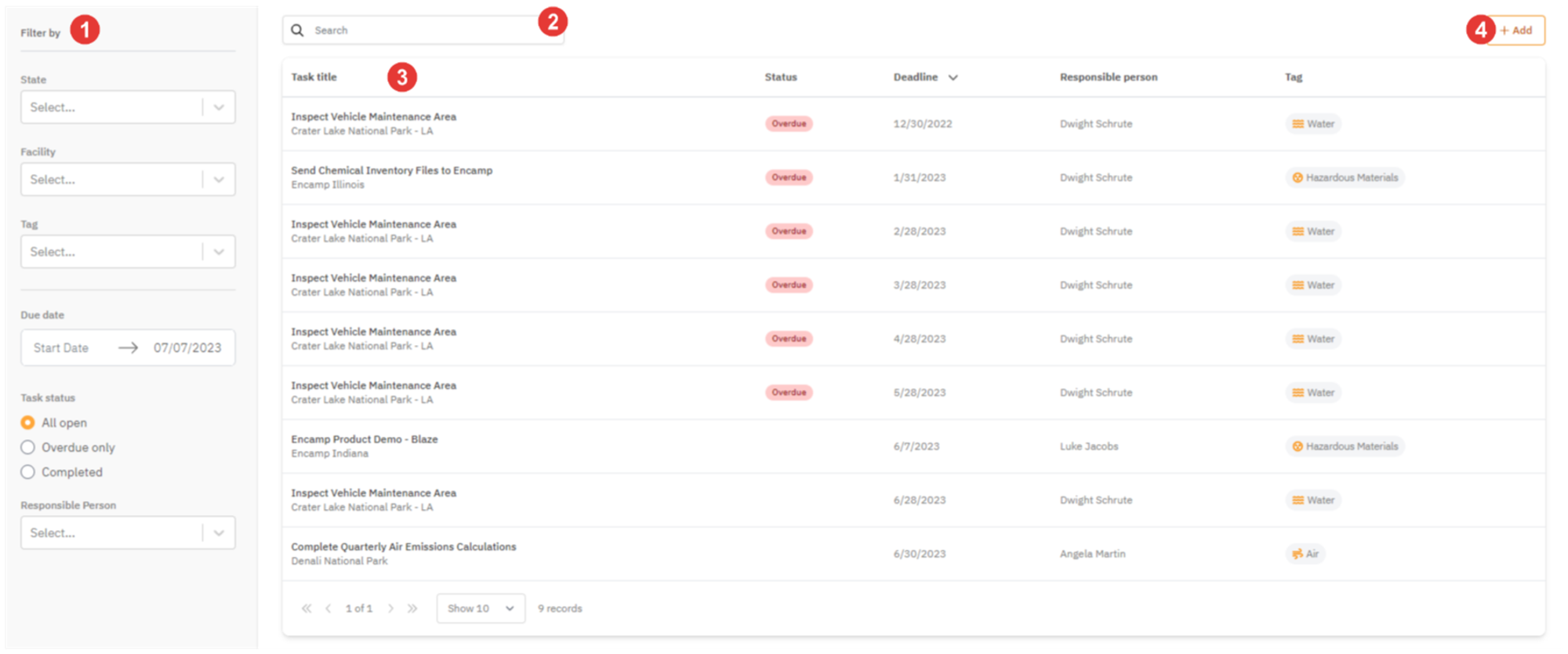
1. Filters: Filter by:
- State: The state of the facility that a task was created for.
- Facility: Facility that a task was created for.
- Tag: The environmental media a task is associated with.
- Due Date: The date a task is due. You can optionally set a date from which to begin the search.
- Task Status: The status of whether the task is open, overdue, or completed.
- Responsible Person: The person responsible for completing the task.
2. Search Bar: Search by task name.
3. Tasks Table: Overview of all active tasks in the organization.
4. Add New Task: Create a new task.
Last updated on June 15, 2023