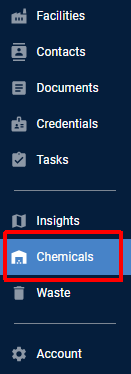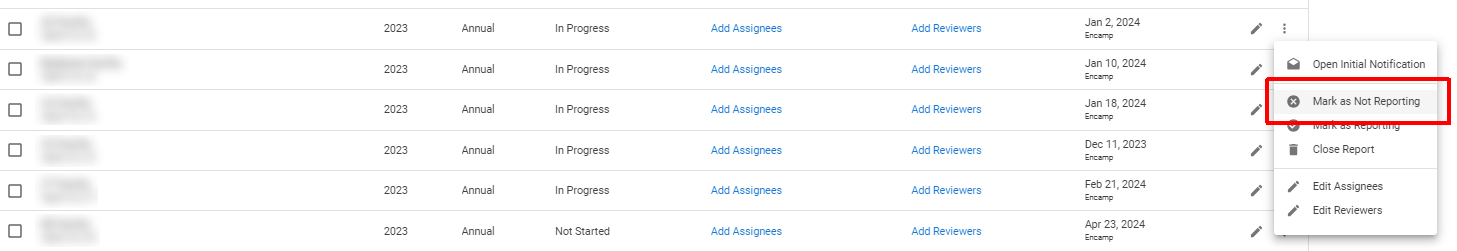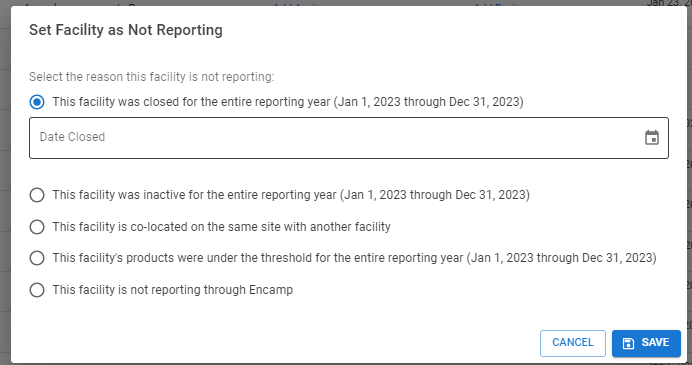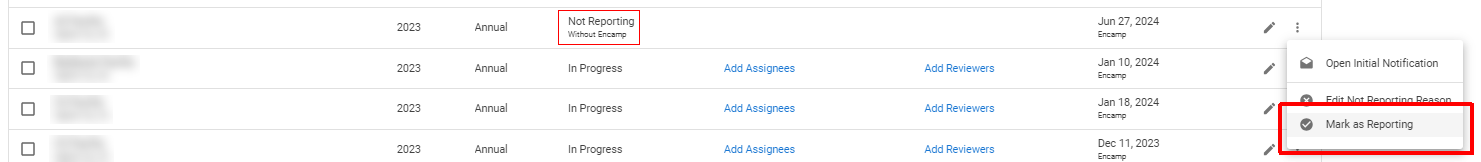Mark a facility as 'Not Reporting'
Encamp allows you to manage all your facilities, including those that don't require a Tier II report submission through the platform for a given year.
A facility may not need to submit a Tier II report through Encamp for reasons such as:
All products are below reporting thresholds (voluntary reporting)
Report was submitted outside of Encamp
Co-location with another reporting facility
Facility sold to another owner/operator prior to the reporting year
Facility ceased operations prior to the reporting year
Note: If a facility was sold or stopped operations during the reporting year, a report is still required. For example, if a facility closed in February 2024, a report must be submitted for Reporting Year 2024 (in January or February 2025), but not for Reporting Year 2025.
Steps to Mark a Facility as Not Reporting
Step 1: Access the Chemicals Reports page
Click Chemicals in the left-hand navigation panel and you will be directed to the Reports page.
Step 2: Locate the Facility's Annual Report
Use the search bar or filters to find the relevant facility
Ensure the annual report has not been submitted yet - the Status column for the report should not say "Processing" or "Filing Complete".
Step 3: Open the Not Reporting Option
Click the three vertical dots next to the annual report
Select Mark as Not Reporting
Step 4: Provide Reason and Additional Information
Choose the appropriate reason from the dropdown menu
Enter any additional required information based on the selected reason
Click Save
Mark a Facility as Reporting
Once a facility is marked as not reporting, it will continue to be not reporting for future reporting years. However, non-reporting facilities may start reporting for various reasons, like an increase in previously under-threshold chemical amounts or because an inactive facility is reopened.
If a facility needs to begin reporting again, or if it was mistakenly marked as not reporting, you can select Mark as Reporting from the menu next to any report that has "Not Reporting" in the Status column.
Bulk Actions
You can also mark multiple facilities as not reporting simultaneously. Click here to learn about bulk actions you can take on reports.
After Marking as Not Reporting
Once a facility is marked as not reporting, its status will be updated on the reports page in Encamp, and it will be excluded from Tier II report submissions for the selected reporting year.
Encamp will handle any necessary actions with regulators, which may include submitting forms or making adjustments in state portals, as some states have specific requirements for non-reporting facilities. If applicable, any documentation related to the not reporting submission will be stored in the Documents section for the facility.
The facility will maintain its "Not Reporting" status in future reporting years, but this can be changed back to "Reporting" at any time if circumstances change.