Overview
Understand the Records section for centralized compliance document management.
In the world of environmental compliance, meticulous record-keeping is crucial for demonstrating regulatory compliance. The Records section in Encamp provides a unified platform for managing and storing key documents related to your facility's compliance activities.
While facility-specific details are managed within each report, the Records section focuses on storing and organizing essential records from across Encamp. This includes:
- Records you upload yourself: You can manually add any records, categorize them, and associate them with facilities.
- Records used elsewhere in Encamp: Records added in other modules, such as Tasks, are also incorporated into this centralized repository.
- Records automatically created: As Encamp files Tier II reports for your facilities, relevant documentation is automatically collected, tagged, and stored here.
To access the Records screen from any page, click on Facilities in the left-hand navigation panel, followed by Records.
Can’t see it? The Records section is not available to users with the role EHS Field User. Learn how to find your assigned role.
Navigating the Records Page
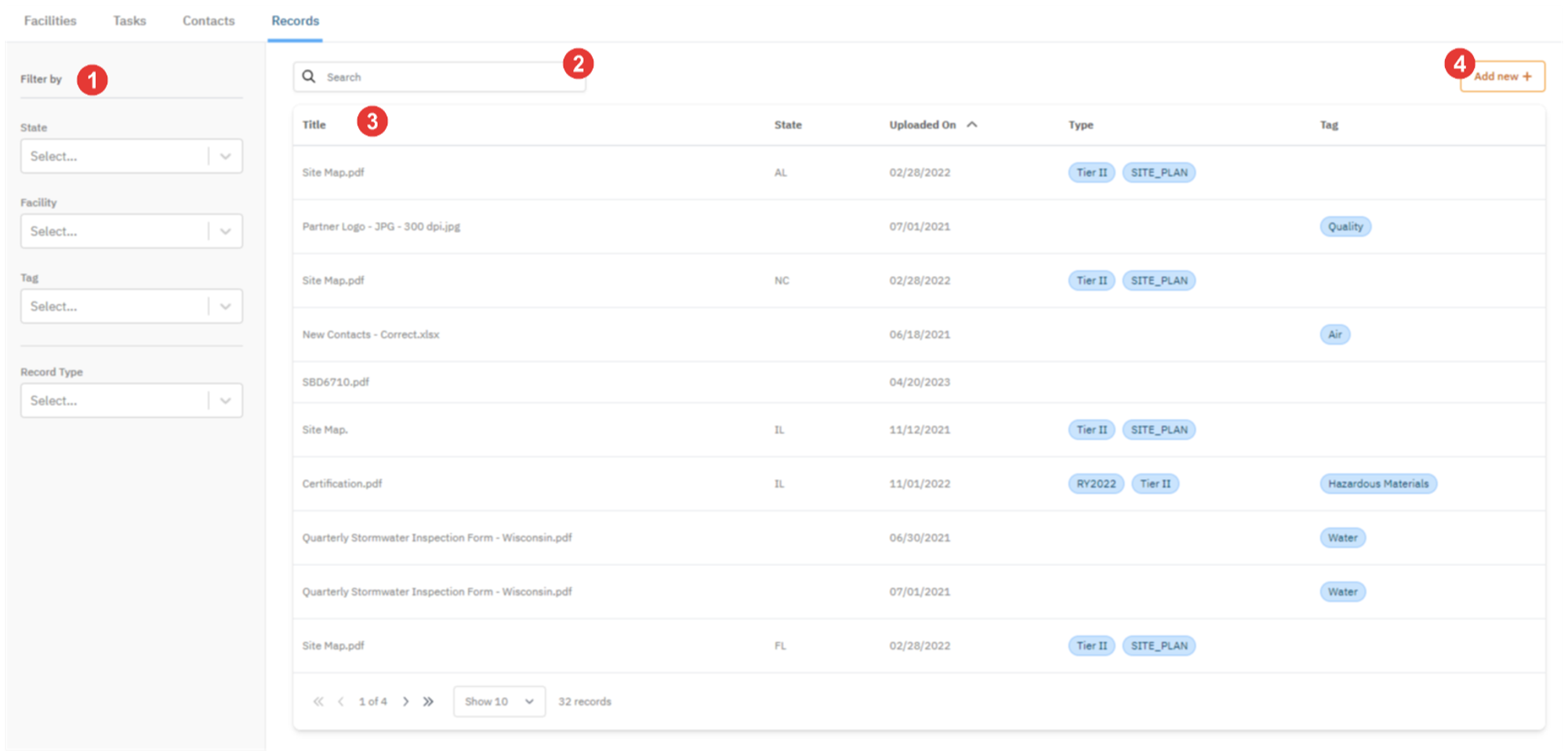
1. Filters: Filter by:
- State: The state of the facility that a records is associated with.
- Facility: Facility that a record is associated with.
- Tag: (Optional) The environmental media a record is associated with.
- Record Type: (Optional) A list of specific record types (e.g., “Tier II Fee Payment/Invoice”). A record can have more than one type.
2. Search Bar: Search by record title.
3. Records Table: Overview of all records in the organization.
4. Add New Record: Upload a new record.
Did this answer your question?
😞
😐
🤩
Last updated on June 15, 2023