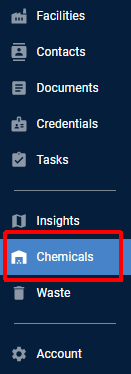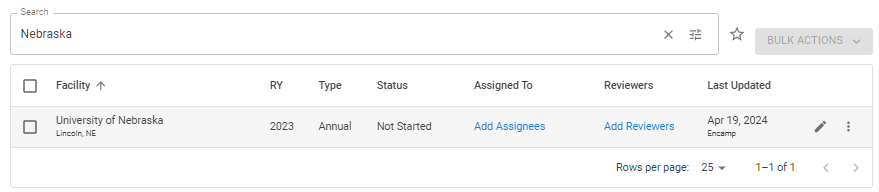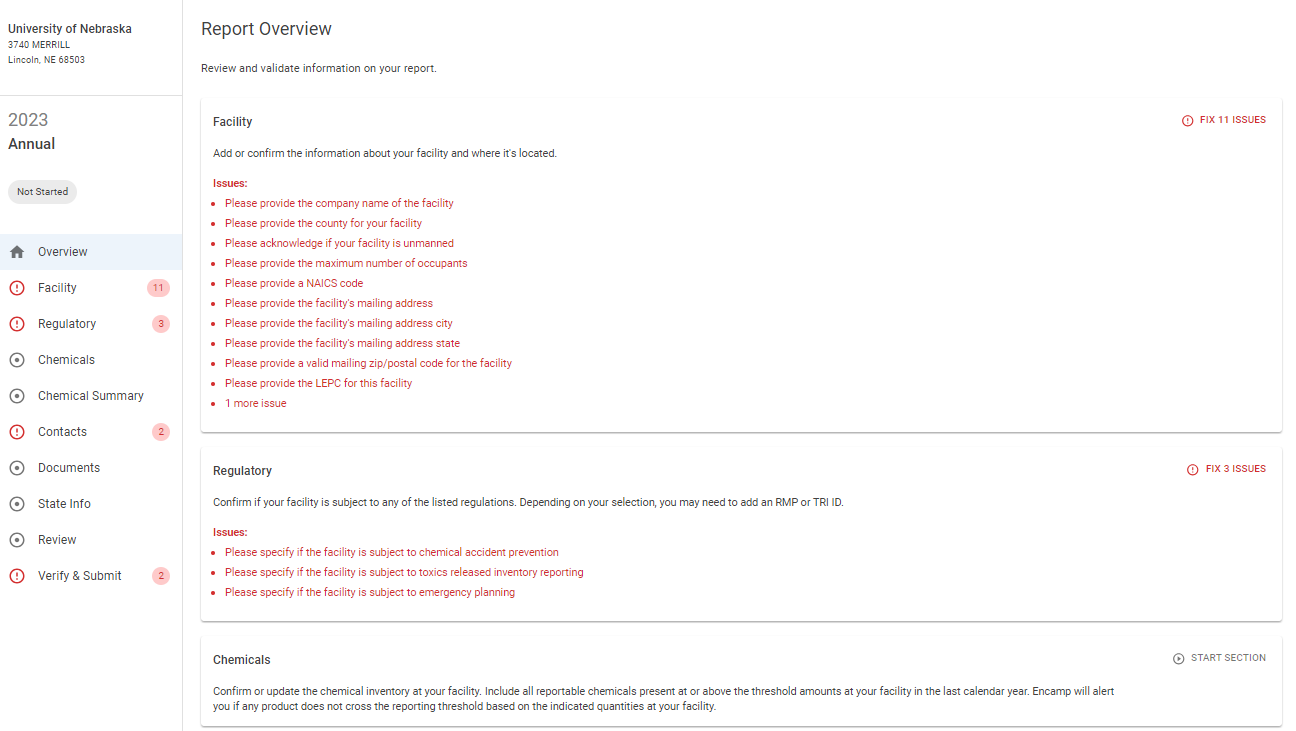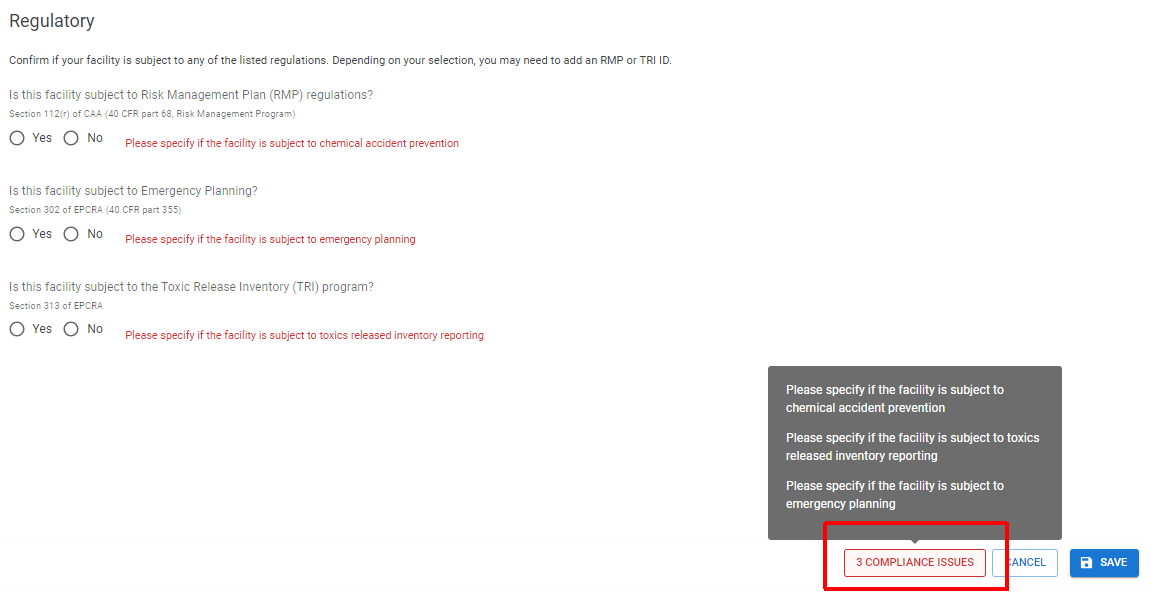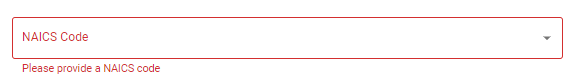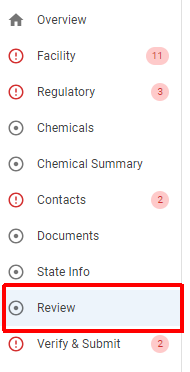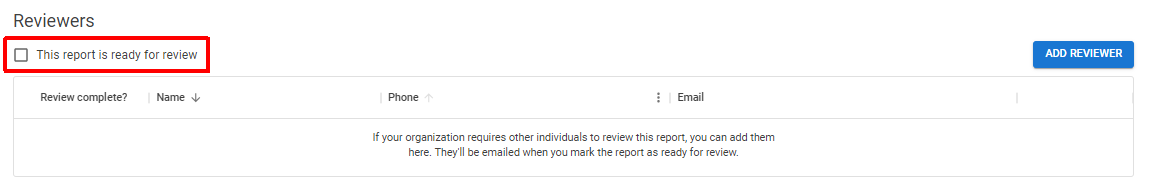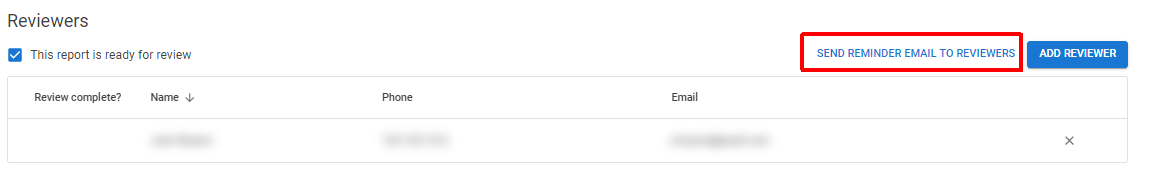File a Tier II Report
Tier II reports are annual submissions required for facilities storing hazardous chemicals above certain thresholds. This guide will walk you through the process of filing a Tier II report in Encamp.
Video Demonstration
Steps to File a Tier II Report
Step 1: Access the Chemicals Reports page
Click Chemicals in the left-hand navigation panel and you will be directed to the Reports page.
Step 2: Locate the Correct Report
Find the report for your facility by using the Search bar and filters. If you are unable to locate a facility, ensure that you have access to the facility you are filing a report for.
Once you have located the correct facility and report, ensure that:
The "Type" column for the report is Annual
The "RY" (Reporting Year) column is correct
For reports filed between January 1 and March 1, 2025, the RY should be 2024
Note: Reports for the upcoming reporting year are typically created towards the end of the current year.
Click on the report to open it
Step 3: Review and Update Report Sections
The report will be pre-populated with:
Information from the previous year's report
Any updates made since then that are tracked in Encamp, such as:
Initial notifications that were filed for new chemicals brought on-site
Updates that were made to the chemical inventory (including quantities)
Changes made in the universal contacts library or chemical catalog
Revisions that were filed to correct information in the previously submitted Tier II report
Field-by-Field Guidance
Review and update each section as needed. Click on each section below for additional explanations and guidance on the field requirements.
Step 4: Address Compliance Issues
Compliance Issues will be flagged in your report for any items that need to be addressed. The Compliance Issues reflect the rules and data requirements for the jurisdiction that the facility is being reported in. For example, for the same report data, the Compliance Issues for a report being filed in Baton Rouge, Louisiana may be different than for a report being filed in Miami, Florida.
All Compliance Issues must be resolved prior to the report being submitted. Unresolved Compliance Issues may be viewed in multiple ways:
From the Overview screen
A summary of all Compliance Issues across all report sections can be viewed by clicking on Overview. Issues will be summarized by section.
Within each report section
On any individual section of the report that has a Compliance Issue, a button at the bottom will appear, which allows you to view the issues for that section.
On individual fields
Each field that has an associated Compliance Issue will be highlighted in red with an indication of how to resolve it.
Step 5: (Optional) Add a Reviewer to a Report
If desired, you can assign other users within your organization to review the report prior to submittal. Reports may still be sent to review even if there are still unresolved Compliance Issues.
To add a reviewer:
Click into the Review section from the report navigation
Click Add Reviewer and select one or more users in your organization.
Check This report is ready for review. This will change the status of the report to "In Review" and trigger an email to all reviewers that were added in the previous step.
Assigned reviewers will receive an email that prompts them to review and approve the report. The report may still be submitted even if all assigned reviewers have not yet approved.
Send Reminder to Reviewers
To trigger a reminder email to reviewers that have not yet completed their review, click Send Reminder Email to Reviewers.
Step 6: Verify and Submit
Reports are ready to submit once all Compliance Issues have been resolved.
To verify and submit a report:
Click into the Verify & Submit section from the report navigation
Select Yes under I have reviewed this report for accuracy and completion and it is ready to be submitted.
Add Full Name, Title, and Date.
Important: This will be the name and title of the responsible authority that will be included on the report submitted to regulatory agencies.
Click Submit Report.
You are finished! Read more about what happens with the report after submission.
Field-by-Field Explanations
Facility Section
Facility Name
The specific name of the facility storing the chemicals. Ideally, this should be consistent with previous reports, align with the name on environmental permits, and be distinct from other facilities within your organization.
Company Name
The full legal name of the company that owns or operates the facility. If there's a parent company, it's typically the operating company's name that should be mentioned here.
Department
The division within a facility responsible for hazardous chemical management. This may not apply to all organizations and can be left blank or marked as “N/A” if required in that jurisdiction.
Facility Address
The actual location of the facility reporting hazardous chemicals. This should be a physical address, not a P.O. Box. If no street address is available, alternatives include:
Providing a description of the facility's location, such as "on the corner of Main Street and Elm Street.”
Providing detailed directions to the facility from a well-known point or landmark
Using the legal land description as it appears on property deeds or tax documents
Providing the latitude and longitude of the facility
Latitude/Longitude
The geographic coordinates of the facility's physical location. The coordinates should ideally represent the geographic center of the facility.
Facility Phone Number
The primary contact number for the facility, typically the main line or the front desk number.
Facility 24h Phone Number
The phone number that can be reached at all hours, 24/7, crucial for emergency response situations. It could be a security office number, a designated emergency response person's phone number, or an answering service that can route calls appropriately outside of normal business hours.
Mailing Address
The address where the facility owner/operator wishes to receive correspondence related to the report. The mailing address may be different from the facility address.
The mailing address should also include Building Name, Room Number, Floor Number, etc., if applicable. P.O. Boxes are allowed.
Max Occupancy
The estimated maximum number of occupants at the facility at any given time. This includes full-time and part-time employees, contractors, vendors, and others.
If there is a maximum occupancy rating given by a local official, this might be a useful guide, but it's not required to use this number.
Is this an unmanned facility?
This refers to whether the facility operates without personnel present regularly. An unmanned facility often refers to a location where operations are either automated or remotely controlled. This could include facilities such as automated warehouses, pumping stations, relay stations, and others that don't require personnel to be physically present for the facility to function.
Answering yes to this question implies that the site does not have regular staff on-site during its operating hours, while answering no implies that personnel are regularly present on-site.
Fire District
The fire department that would typically respond to a fire or other emergency at your facility. Identifying the correct fire district is critical as it helps to ensure that the appropriate local emergency response agency receives the Tier II report.
RESOURCE: How do I determine my facility’s responding fire department?
Local Emergency Planning Committee (LEPC)
The local organization that is responsible for developing an emergency response plan, reviewing it at least annually, and providing information about chemicals in the community to citizens. Encamp will submit a report to the LEPC selected here.
LEPCs are commonly organized at the county level - meaning you would need to select the LEPC that corresponds to the county the facility is located in. However, there are several states where the organization is less clear; additionally, LEPCs may be re-organized any given year.
If you need assistance determining what to select for this field, reach out to your SERC contact, your Customer Success Manager or support@encamp.com.
RESOURCE: All About LEPCs
Dun & Bradstreet Number
The unique nine-digit identification number assigned by Dun & Bradstreet (D&B) to a single business entity. A D&B Number is typically assigned to a business entity at a unique geographic location. If the owner or operator has multiple facilities at different locations, each facility could potentially have its own unique number.
In some instances, N/A is an acceptable input if a D&B Number is unable to be found.
RESOURCE: Find Your Dun & Bradstreet Number
NAICS Code
The North American Industry Classification System (NAICS) code that is used to identify the industry sector to which the reporting facility belongs. The NAICS code helps government agencies, emergency responders, and community members understand the nature of the business operations at a facility.
You can find the North American Industry Classification System (NAICS) code that applies to your facility by using the NAICS search tool provided by the U.S. Census Bureau.
RESOURCE: Learn About NAICS Codes
Example Inputs for the Facility Section
The examples provided here are for a hypothetical warehouse located in Indianapolis, Indiana:
Field | Example |
Facility Name | ABC Manufacturing - Indianapolis, IN |
Company Name | ABC Manufacturing |
Department | |
Facility Address | (Facility Address) |
County | Marion |
Latitude/Longitude | (Facility Latitude/Longitude) |
Facility Phone Number | (Main line/front desk) |
Facility 24h Phone Number | (Cell phone of EHS Manager) |
Mailing Address | (Corporate Mailing Address) |
Max Occupancy | 125 |
Is this an unmanned facility? | No |
Fire District | Indianapolis Fire Dept |
LEPC | Marion County LEPC |
Dun & Bradstreet Number | 123456789 |
NAICS Code | 493110 - General Warehousing and Storage |
Regulatory Section
Is this facility subject to Risk Management Plan (RMP) regulations?
RMP regulations, implemented under the Clean Air Act by the Environmental Protection Agency (EPA), mandate facilities dealing with certain hazardous chemicals above specified thresholds to devise and execute a risk management plan. The RMP aims to prevent and mitigate accidental releases of hazardous substances that may pose risks to public health and the environment.
RESOURCE: RMP Applicability and Requirements
If your facility is subject to RMP regulations, it will have an assigned RMP ID (see these instructions to identify it). This ID remains constant year after year. In this case, answer Yes to this question and input the RMP ID. If your facility does not possess an RMP ID and is not subject to RMP regulations, answer No.
Is this facility subject to Emergency Planning?
The Emergency Planning requirements, also known as EPCRA Section 302, apply to facilities that store, produce, or utilize Extremely Hazardous Chemicals (EHS) above Threshold Planning Quantities (TPQs). Section 302 applicability depends on whether a facility houses hazardous chemicals that surpass their respective TPQs. If a facility meets or exceeds the TPQ for any listed hazardous chemical, it becomes subject to emergency planning requirements.
If the aggregated amount of any EHS across all sources at a facility meets or exceeds the TPQ, answer Yes to this question.
TIP: Encamp's platform automatically verifies your answer to this question, determining whether your facility is subject to emergency planning requirements based on the chemical inventory data you provide.
Is this facility subject to the Toxic Release Inventory (TRI) program?
The TRI program pertains to specific facilities in the U.S. that use, manufacture, process, or handle listed toxic chemicals. Such facilities, typically in sectors like manufacturing, mining, and electric utilities, must meet certain criteria concerning the amount of toxic chemicals used. If a facility exceeds the thresholds for any of the listed toxic chemicals during the reporting year, they must submit annual reports detailing their activities involving these chemicals. The TRI program enhances transparency by making this information publicly available, assisting in monitoring toxic chemical releases, and supporting pollution prevention efforts.
If your facility is subject to TRI regulations, it will have been assigned a TRI ID (use this tool to find it). This ID remains consistent year to year. Answer Yes to this question and enter the TRI ID.
If your facility does not have a TRI ID and is not subject to TRI regulations, answer No to this question.
Products Section
Maximum Daily Amount
The largest quantity of the product that was present at your facility at any one time during the previous calendar year. If an exact number can’t be determined, leave this field blank and complete the Maximum Daily Amount Code field. If the report is in a jurisdiction that requires this field, enter the highest amount of the selected range code. For example, if the range (1,000-9,999 pounds) is the most appropriate and this field is required for the report, enter 9,999 pounds.
Maximum Daily Amount Code
If an exact number can’t be provided for Maximum Daily Amount, you can select the most appropriate range. If you enter a number in the Maximum Daily Amount field, this field will be automatically completed.
Average Daily Amount
The average quantity of the product present at your facility on a typical day during the previous calendar year. This measure provides an estimate of what is normally on-site and can be calculated by adding up the total quantity of the chemical on hand for each day of the year and then dividing by 365. If an exact number can’t be determined, leave this field blank and complete the Average Daily Amount Code field. If the report is in a jurisdiction that requires this field, enter the highest amount of the selected range code. For example, if the range (1,000-9,999 pounds) is the most appropriate and this field is required for the report, enter 9,999 pounds.
Average Daily Amount Code
If an exact number can’t be provided for Average Daily Amount, you can select the most appropriate range. If you enter a number in the Average Daily Amount field, this field will be automatically completed.
Days on site
The total number of days that the product was present at your facility during the previous calendar year
Storage Location - Description
Additional details about where and how a product is stored at the facility. This can include details such as the specific location within the facility (Building A, Storage Room 3, etc.), tank or storage area identifiers, and any other relevant details that would help emergency personnel locate and identify the chemical in case of an emergency.
Example: “1,500-gal tank near South entrance”
Storage Location - Amount
The quantity of the product present in that particular storage location. It provides emergency responders with a more granular breakdown of where specific quantities of the product are located within your facility.
Storage Location - Storage type
The type of storage container used for the product.
The storage type could include options such as above ground tank, below ground tank, drum, cylinder, tote, silo, etc.
Storage Location - Pressure
The pressure conditions under which the product is stored relative to the surrounding environment.
In some cases, hazardous chemicals are stored under pressure, which can affect their behavior if a release occurs. This field typically includes options like ambient (not pressurized), greater than ambient pressure (pressurized), or less than ambient pressure.
Storage Location - Temperature
The temperature conditions under which the product is stored relative to the surrounding environment.
Certain chemicals must be kept within specific temperature ranges, either to maintain their stability or for other safety reasons. This field might include options like ambient, greater than ambient temperature (heated), less than ambient but not cryogenic, and cryogenic conditions. Cryogenic temperatures are typically defined as temperatures below -150 degrees Celsius.
Additional state fields
Due to the variability of state requirements, regulatory guidance on each field is not provided within the Knowledge Base. Instead, most state fields will have an associated tooltip denoted by a question mark. Hover over the tooltip to access guidance on completing the field.
Contacts Section
Each role in a Tier II report has specific responsibilities. Knowing these can help decide who to assign to a particular role.
Emergency Contact
The point of contact during emergencies related to on-site hazardous chemicals. They should be well-informed about the stored chemicals and able to assist first responders.
Emergency Coordinator
The official responsible for all emergency response measures at the facility. They should be familiar with the facility's emergency plan, all operations and activities, the hazardous materials handled, the location of all records, and the facility layout.
This contact type is typically only required for facilities that are subject to the emergency planning requirements of EPCRA Section 302.
TIP: The same contact can serve multiple roles, including serving as both Emergency Contact and Emergency Coordinator.
Tier II Contact
The primary contact for questions about the Tier II form and its content. They should be well-versed with the hazardous chemicals on site, the storage conditions, and other information provided in the Tier II form.
Owner/Operator
The party that owns, leases, operates, controls, or supervises the facility. They bear the legal responsibility for the facility, including compliance with EPCRA's reporting requirements.
This contact can be an individual or a business entity.
Chemical Carrier
The company or individual who transports chemicals to and/or from the facility. This may not be a contact within your organization, but a separate company that is responsible for the safe transport of your chemicals.
Documents
A description of each type of record available to be uploaded is provided below, in order of most frequently used to least frequently used.
Site Plan (Site Map)
Also known as a Site Map, this is a detailed map or layout of the facility's property. The purpose of the site plan is to provide emergency responders with a visual guide to the facility's layout, which can be crucial for effective emergency planning and response.
Site Plans are not required in many jurisdictions. However, for those that do require it, they most commonly need to include:
Property boundaries: This should indicate the full extent of the facility's property.
Building locations: The map should indicate the location of all buildings on the property. It's often helpful to label each building with its purpose or contents (e.g., "Storage Shed," "Manufacturing Plant," "Office Building").
Storage areas: The map should indicate where hazardous chemicals are stored. This could include indoor storage areas within buildings or outdoor storage areas.
Access points: This should include all entrances/exits to the property, which could be used by emergency responders. This could also include access points to each building, especially those where hazardous chemicals are stored.
Roads and internal traffic routes: This would include not only public roads leading to the facility but also any internal roads or paths that vehicles could use to move around within the property.
Water bodies and drains: This might include ponds, rivers, stormwater drains, or sewer access points where chemical spills could potentially reach.
Other significant features: This could include things like power lines, substations, gas lines, or other features that emergency responders should be aware of.
If your facility has already created a site map for a different purpose (for example, as part of your stormwater plan), you may be able to re-use it if it is comprehensive enough and satisfies any applicable requirements.
Safety Data Sheet
A Safety Data Sheet (SDS), previously known as a Material Safety Data Sheet (MSDS), is a document that provides detailed information about a specific hazardous chemical or product. Manufacturers and importers are required to provide an SDS for each hazardous chemical they produce or import.
This information helps emergency responders understand the specific hazards associated with the chemicals stored at the facility and guide their response in the event of a chemical release.
Emergency Response Plan
A comprehensive plan that your facility may have in place to respond to emergencies, particularly those involving the release or threat of release of hazardous chemicals.
An emergency response plan typically includes details such as:
Procedures for responding to and reporting chemical spills, releases, or other incidents, including immediate measures to be taken to protect human health and the environment.
Designated responsibilities of facility personnel during an emergency.
Lists and locations of emergency equipment available at the facility.
Evacuation procedures and routes.
Communication plans, including contact information for relevant facility personnel, local emergency services, and regulatory agencies.
Training procedures and schedules for emergency response personnel.
You may be able to use an existing emergency plan your facility already uses to satisfy another environmental compliance obligation, such as an OSHA Emergency Action Plan, SPCC Plan, or RCRA Contingency Plan.
AST Documentation
Aboveground Storage Tank (AST) Documentation is typically only required for facilities located in California that have ASTs. This documentation typically includes a variety of information about any aboveground tanks at the facility and their contents, such as:
A description of the tank, including its size, location, and construction materials.
The type and quantity of substances stored in the tank.
Any safety measures or devices in place to prevent spills or leaks, such as secondary containment systems.
Inspection and maintenance records for the tank.
Any permits or certifications related to the tank.
UST Documentation
Underground Storage Tank (UST) Documentation is typically only required for facilities located in California that have USTs. This documentation typically includes a variety of information about any underground tanks at the facility and their contents, including:
Monitoring Plan: Description of how each UST will be regularly monitored, including information about sensors, alarms, and inspections. Must include a Site Plan showing the general tank and piping layouts and the locations where monitoring is performed (i.e., location of each sensor, line leak detector, monitoring system control panel, etc.). A template is available here.
Certification of Financial Responsibility: Certification that the owner/operator will be able to provide the money required to cover any cleanup costs or lawsuits brought on by third parties as a result of a UST leak. A sample form is provided here.
Response Plan: Outlines the procedures a facility has in place to respond to an unauthorized release from a UST. A template is available here.
Training Plan
The Training Plan is a requirement for facilities located in California that outlines the facility's approach to hazardous materials safety and emergency response training. The plan needs to be tailored to the business's size and type.
The plan should cover a range of areas including hazardous materials handling and safety procedures, emergency response coordination, equipment use and maintenance, notification processes, hazard mitigation, and facility-specific vulnerabilities.
Dike Description
Information about a containment structure, known as a dike, that is built around storage areas or tanks to prevent the spread of spilled hazardous substances.
Dikes are typically used around liquid storage tanks or other areas where hazardous liquids are handled. If there is a leak or spill, the dike acts as a physical barrier to prevent the substance from spreading or entering waterways or other sensitive areas. Dikes are an important part of SPCC plans.
This record would typically provide details about the size, shape, and capacity of the dike, as well as the materials used in its construction. It may also provide information about the specific areas or tanks that the dike is designed to protect.
Site Coordinate Abbreviation
A shorthand or abbreviated way to refer to specific locations or coordinates within the site. This could include abbreviated names or codes for buildings, storage areas, access points, or other key locations.
For instance, if a facility has multiple storage areas, each might be given an abbreviation for ease of reference (e.g., "SA1" for Storage Area 1, "SA2" for Storage Area 2, and so forth). This could provide a quick, easily identifiable way to communicate about the site, which would be useful in an emergency response situation.
This is most commonly and effectively used in conjunction with a site plan (site map), wherein these abbreviations are clearly labeled.
Reference Image
Any visual aid that complements the data provided in the report and helps emergency planners and responders better understand the facility's layout, operations, or potential hazards.
Reference images could include, but are not necessarily limited to:
Aerial photographs: These can give a high-level overview of the facility's location, size, layout, and surrounding area.
Detailed diagrams or schematics: These might show the internal layout of a building, or the components of a complex system or piece of equipment.
Images of key equipment or locations: For example, a photograph of a specific storage area might help responders recognize it in an emergency.
Images related to specific hazards: If there's a unique hazard at the facility that might be difficult to explain in text, an image could be helpful.
State Info Section
Due to the variability of state requirements, regulatory guidance on each field is not provided within the Knowledge Base. Instead, most state information fields will have an associated tooltip denoted by a question mark. Hover over the tooltip to access guidance on completing the field.
If you still need additional guidance, reach out to support@encamp.com or your Customer Success Manager.