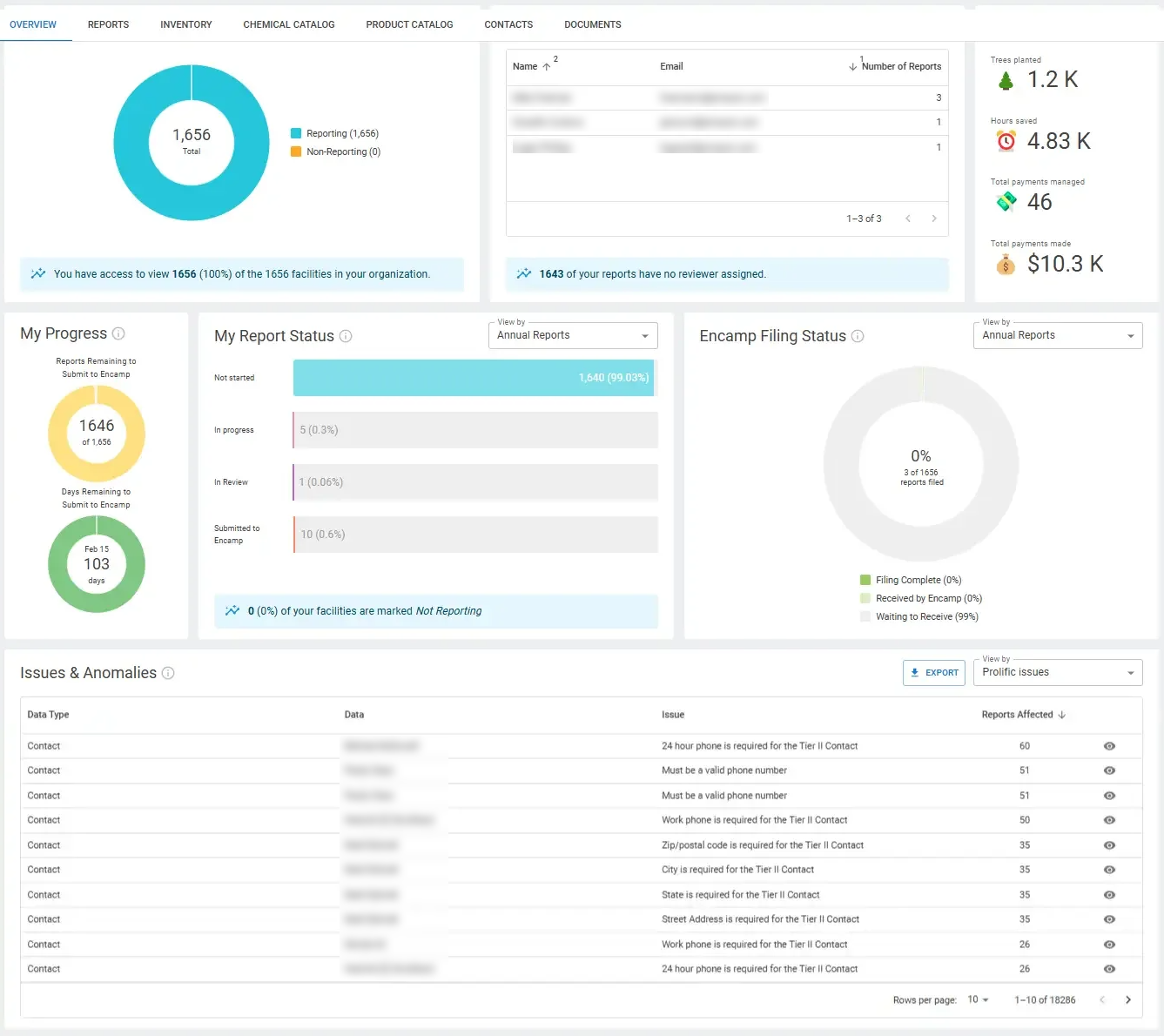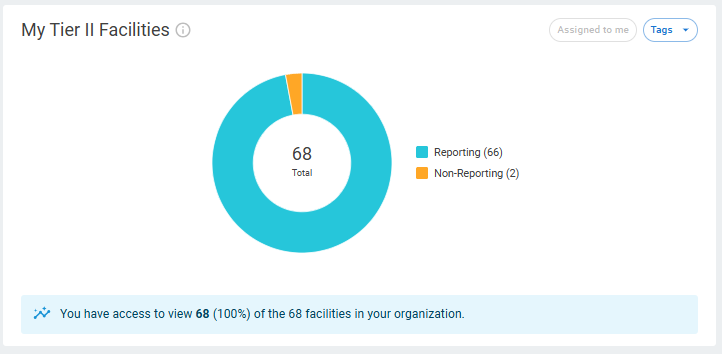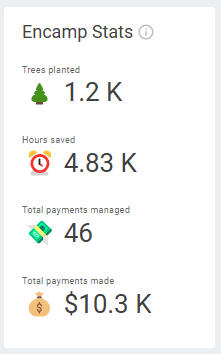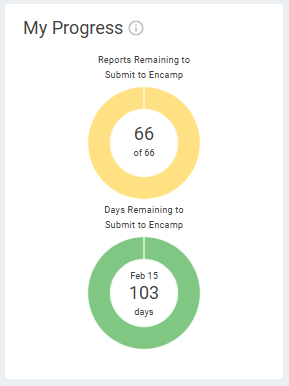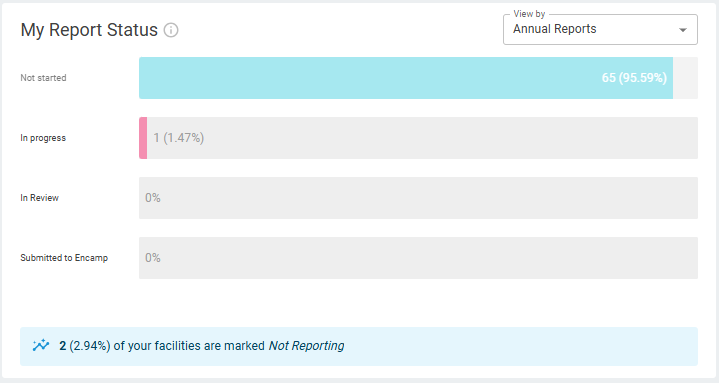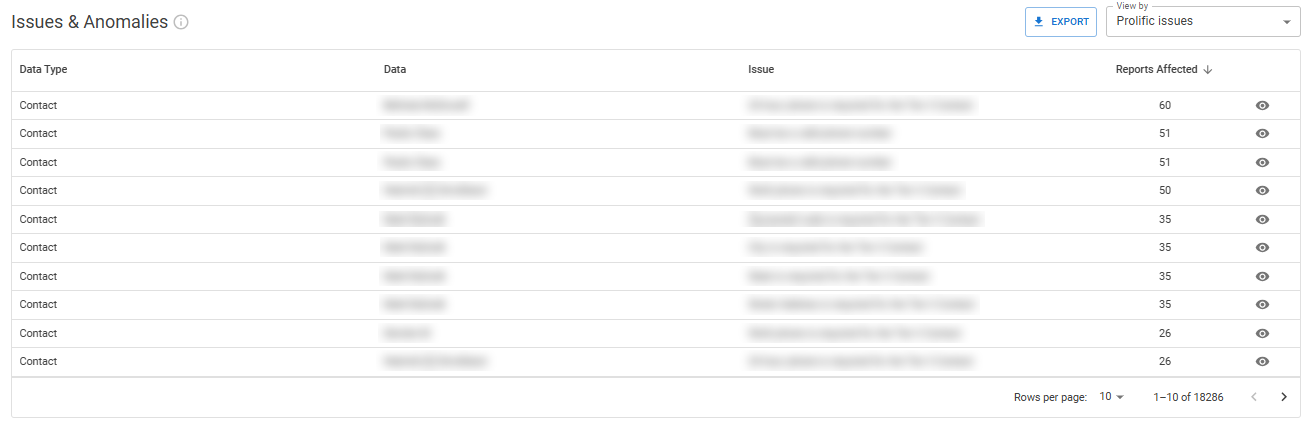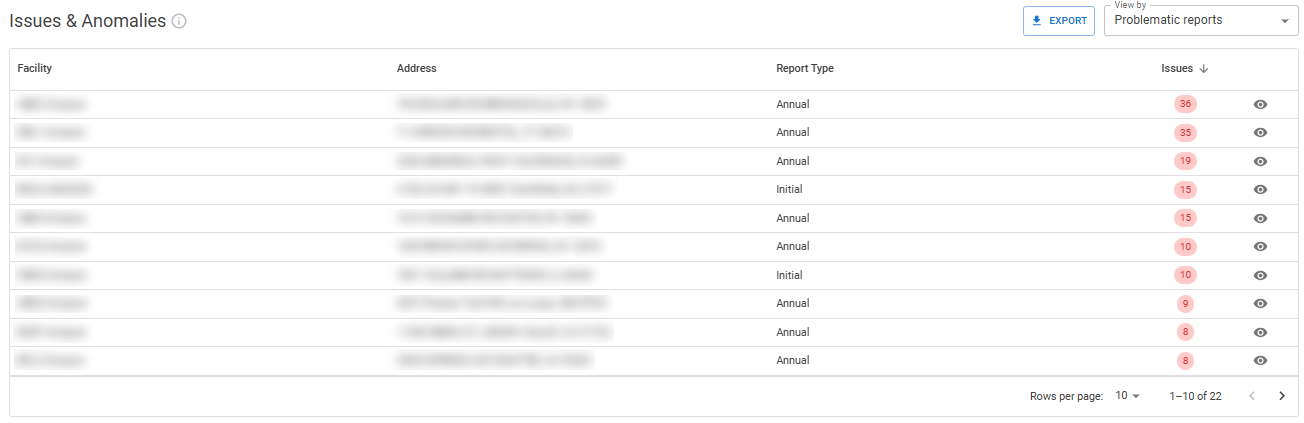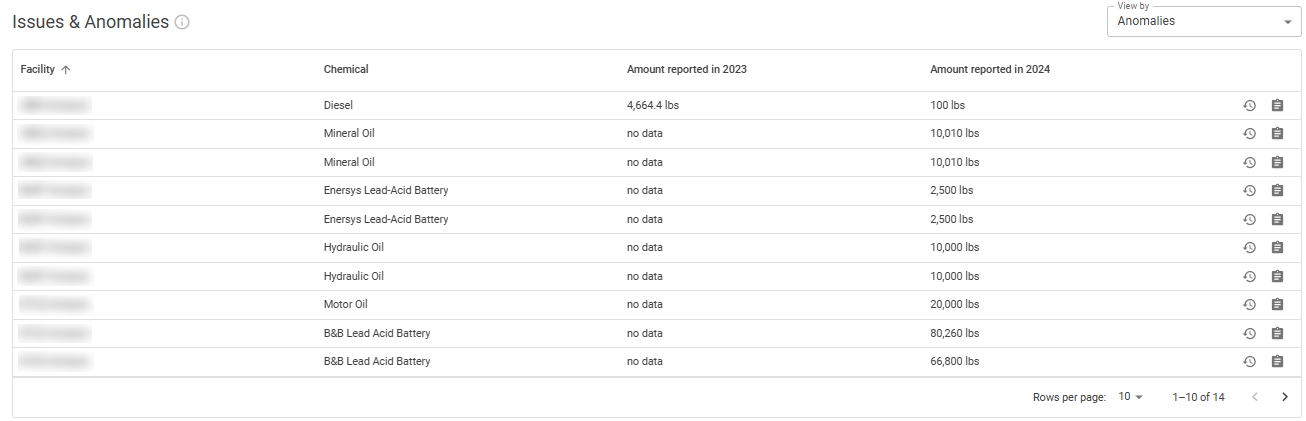Using the Overview Dashboard
The Chemicals Overview Dashboard provides a real-time snapshot of the Tier II reporting status across your organization. It offers insights into reporting progress, outstanding tasks, and key metrics to help you manage your organization's Tier II reporting season.
Accessing the Overview Dashboard
To access the Overview Dashboard:
Select Chemicals from the left-hand navigation.
The Overview Dashboard should appear by default. If not, click Overview from the top navigation bar.
Note: The data displayed on the Overview Dashboard is filtered based on the facilities you have access to. Learn how to edit which facilities you can access.
My Tier II Facilities
This section displays the number of facilities within your organization that file or do not file an annual Tier II report. This provides a quick snapshot of your organization's reporting obligations.
Reporting facilities are those that are required to file a Tier II report for the current reporting year. Not Reporting facilities are those that do not meet the criteria for Tier II reporting for the current year or for which a report is being filed outside of Encamp. (Read more)
Available Filters
Toggling Assigned to Me will show only metrics for reports that have been assigned to you. (Learn how to assign reports)
Click Tags to filter by one or more custom tags that has been assigned to a facility.
Outstanding Reviews
This section displays all incomplete reviews for the current reporting year, grouped by reviewer. It helps you track pending reviews and ensure that all reports are thoroughly reviewed before submission.
Note: Only reports that have been assigned a reviewer and are pending review will appear here. (Learn how to assign reviewers)
Encamp Stats
The Encamp Stats section provides key metrics related to your organization's reporting activities to date:
Trees Planted: This number represents the total number of reports filed by Encamp. For every report filed, Encamp plants one tree on behalf of your organization!
Hours Saved: This is an estimate of total labor hours saved for your organization, based on 4 hours per report and 20 minutes per reporting chemical.
Total Payments Managed: The total count of individual payments made by Encamp on behalf of your organization.
Total Payments Made: The total dollar amount of all payments made by Encamp on behalf of your organization.
My Progress
This section helps you track your organization's progress in getting reporting data into the Encamp submission pipeline so that the filing process can begin. (Read more about how the reporting process works)
Reports Remaining to Submit to Encamp: Displays the number of reports you still need to verify and submit to Encamp.
Days Remaining to Submit to Encamp: Shows how many days are left until Encamp's Tier II submission deadline (February 15).
My Report Status
This section displays your reports grouped by their current status for the reporting year, providing a clear view of where each report stands in the process.
Status Explanations
Not Started: Reports that have not been initiated in Encamp.
In Progress: Reports that have been initiated but not completed.
In Review: Reports that have been completed and assigned to a reviewer, but not approved yet.
Submitted to Encamp: Reports that have been submitted to Encamp.
Available Filters
Use the View By filter to toggle between Annual Reports and Initial Notifications to focus on the specific types of reports.
Encamp Filing Status
This section displays the progress of your reports in the Encamp submission process, allowing you to see how many reports have completed their regulatory filings.
Status Explanations
Waiting to Receive: Reports that have not yet been submitted to Encamp.
Received by Encamp: Reports that have been submitted to Encamp but have not completed filing with regulatory agencies.
Filing Complete: Reports that have been successfully filed with regulatory agencies.
Available Filters
Use the View By filter to toggle between Annual Reports and Initial Notifications to focus on the specific types of reports.
Issues & Anomalies
The Issues & Anomalies section is divided into three views that highlight the compliance issues and data discrepancies affecting your reports. The information is organized to help you identify and address potential problems in a holistic manner, instead of within individual reports.
Compliance Issues are an Encamp feature to flag invalid or missing data based on the requirements of the regulatory filing. (read more)
Clicking on any row in this section will take you to the screen where you can resolve the compliance issue or investigate the data anomaly.
Prolific Issues
This section highlights the individual compliance issues that are affecting the most reports.
Problematic Reports
This section highlights the individual reports that have the most compliance issues.
Anomalies
This section highlights the following irregularities in your reporting data:
Newly Reported Chemicals: Chemicals reported this year but not in the previous year.
No Longer Reported Chemicals: Chemicals reported last year but omitted this year.
Significant Quantity Changes: Increases or decreases greater than 50% in chemical quantities.